iMRS prime Firmware Upgrade
Please download the firmware upgrade for your respective iMRS prime Set:


 Important information concerning Firmware Upgrade 2.46!!!
Important information concerning Firmware Upgrade 2.46!!!
Important information for all MAC users who download the new iMRS prime Firmware Upgrade V 2.46:
MAC computers that are already equipped or updated with the operating system “VENTURA” (from version OS 13.0) must consider the following, mandatory steps:
- Make absolutely sure that a new, empty and unused USB stick is on hand. The USB stick should be formatted in “EXFAT” format. Ask for this new format when purchasing the USB stick. With this configuration, you can download the firmware file and subsequently upload it to the iMRS prime system without any expected problems.
- Should you wish to use an existing, older USB stick, please ensure that it is completely “empty = deleted” and directly unplugged and plugged into the USB socket of the iMRS prime after completing the download procedure with your MAC computer. It is possible that the upgrade file may NOT be recognized by the iMRS prime control unit (this is related to a systematic problem of MAC OS VENTURA and cannot be influenced by our side). In such a case, please proceed as explained in Topic 1 OR: Open “Disk Utility” on your Mac computer and completely reformat your USB stick (click on the stick, followed by the “Delete” command in the menu). Format the stick hereby in the format “EXFAT” from the selection menu. Then download the firmware file to the stick and insert it into the USB socket of the iMRS prime control unit and perform the upgrade as usual.
- This possible error description concerns ONLY MAC computers from OS VENTURA 13.0, all older MAC OS versions as well as all Windows computers are not affected by this!
6 Wichtige Information für Firmware Upgrade 2.46!!!
Wichtige Information für Firmware Upgrade 2.46!!!
An alle MAC-User, die sich das neue iMRS prime Firmware-Upgrade V 2.46 herunterladen:
MAC Computer, die bereits mit dem Betriebssystem “VENTURA” ausgestattet bzw. upgedated sind (ab Version OS 13.0) müssen folgendes zwingend beachten:
- Unbedingt sicherstellen, dass ein neuer, leerer und ungebrauchter USB-Stick verwendet wird. Der USB-Stick sollte im Format “EXFAT” formatiert sein. Fragen Sie beim Kauf des USB-Sticks nach diesem neuen Format. Mit dieser Konfiguration können Sie den Download der Firmware-Datei und den nachfolgenden Upload auf das iMRS prime System problemlos durchführen.
- Sollten Sie einen bestehenden, älteren USB-Stick verwenden wollen, stellen Sie bitte sicher, dass dieser komplett “leer = gelöscht” ist und nach dem Download mit Ihrem MAC-Computer direkt abgesteckt und in die USB-Buchse des iMRS prime eingesteckt wird. Es kann sein, dass die Upgrade-Datei eventuell NICHT vom iMRS prime Steuergerät erkannt wird (dies hängt mit einer systematischen Problematik von MAC OS VENTURA zusammen und kann von unserer Seite nicht beeinflusst werden). In einem solchen Fall gehen Sie bitte, wie im Punkt 1 erklärt vor ODER: Öffnen Sie auf Ihrem Mac Computer das “Festplattendienstprogramm” und formatieren Sie Ihren USB-Stick komplett neu (klicken Sie auf den Stick, gefolgt von dem Befehl “Löschen” im Menü). Formatieren Sie den Stick hierbei im Format “EXFAT” aus dem Auswahlmenü. Laden Sie anschliessend die Firmware-Datei auf den Stick herunter und stecken Sie ihn anschliessend in die USB-Buchse des iMRS prime Steuergerät und führen Sie das Upgrade wie gewohnt durch.
- Diese mögliche Fehlerbeschreibung betrifft AUSSCHLIESSLICH MAC-Computer ab OS VENTURA 13.0. Alle älteren MAC`s sowie alle Windows-Rechner sind hiervon nicht betroffen!
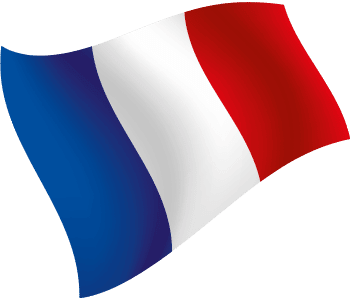 Informations importantes concernant la mise à jour du micrologiciel 2.46 !!!
Informations importantes concernant la mise à jour du micrologiciel 2.46 !!!
À tous les utilisateurs MAC qui téléchargent la nouvelle mise à jour du firmware iMRS prime V 2.46 :
Les ordinateurs MAC qui sont déjà équipés ou mis à jour avec le système d’exploitation “VENTURA” (à partir de la version OS 13.0) doivent impérativement respecter ce qui suit:
- S’assurer impérativement qu’une clé USB neuve, vide et non utilisée est utilisée. La clé USB doit être formatée au format “EXFAT”. Demandez ce nouveau format lors de l’achat de la clé USB. Cette configuration vous permettra de télécharger sans problème le fichier du micrologiciel et de le charger ensuite sur le système iMRS prime.
- Si vous souhaitez utiliser une clé USB existante plus ancienne, veuillez vous assurer qu’elle est complètement “vide = effacée” et qu’elle est directement débranchée après le téléchargement avec votre ordinateur MAC et insérée dans la prise USB du système iMRS prime. Il se peut que le fichier de mise à niveau ne soit PAS reconnu par l’unité de contrôle iMRS prime (ceci est lié à un problème systématique de MAC OS VENTURA et ne peut pas être influencé par nous). Dans un tel cas, veuillez procéder comme expliqué au point 1 OU : ouvrez l'”Utilitaire de disque” sur votre ordinateur Mac et reformatez complètement votre clé USB (cliquez sur la clé, puis sur la commande “Effacer” du menu). Pour ce faire, formatez la clé au format “EXFAT” dans le menu de sélection. Téléchargez ensuite le fichier du micrologiciel sur la clé, puis insérez-la dans la prise USB de l’appareil de commande iMRS prime et effectuez la mise à niveau comme d’habitude.
- Cette description d’erreur possible concerne EXCLUSIVEMENT les ordinateurs MAC à partir de OS VENTURA 13.0. Tous les MAC`s plus anciens ainsi que tous les ordinateurs Windows ne sont pas concernés !
 Informazioni importanti sull’aggiornamento del firmware 2.46!!!
Informazioni importanti sull’aggiornamento del firmware 2.46!!!
Informazioni importanti per tutti gli utenti MAC che scaricano il nuovo aggiornamento del firmware iMRS prime V 2.46:
I computer MAC già dotati o aggiornati con il sistema operativo “VENTURA” (a partire dalla versione OS 13.0) devono considerare i seguenti passaggi obbligatori:
- assicurarsi assolutamente che venga utilizzata una chiavetta USB nuova, vuota e non utilizzata. La chiavetta USB deve essere formattata in formato “EXFAT”. Chiedete questo nuovo formato al momento dell’acquisto della chiavetta USB. Con questa configurazione, è possibile scaricare facilmente il file del firmware e successivamente caricarlo sul sistema iMRS prime.
- se si desidera utilizzare una chiavetta USB esistente e meno recente, assicurarsi che sia completamente “vuota = cancellata” e che venga scollegata direttamente dopo il download con il computer MAC e inserita nella presa USB di iMRS prime. È possibile che il file di aggiornamento NON venga riconosciuto dall’unità di controllo iMRS prime (questo è legato a un problema sistematico di MAC OS VENTURA e non può essere influenzato da noi). In tal caso, procedere come spiegato al punto 1 OPPURE: aprire “Utility Disco” sul computer Mac e riformattare completamente la chiavetta USB (fare clic sulla chiavetta, quindi sul comando “Cancella” nel menu). Formattare la chiavetta nel formato “EXFAT” dal menu di selezione. Scaricare quindi il file del firmware sulla chiavetta, inserirla nella presa USB della centralina iMRS prime ed eseguire l’aggiornamento come di consueto.
- Questa possibile descrizione dell’errore si applica SOLO ai computer MAC a partire da OS VENTURA 13.0. Tutti i MAC più vecchi e tutti i computer Windows non sono interessati da questo problema!
Existing Firmware: 1.xx
For all systems with 1.XX and not yet updated to 2.00 or higher, please download the firmware version 2.00 below and update your iMRS prime in order to prepare for the new version.
Click on the link below to download a brief instruction about the 2.00 update process:
Existing Firmware: 2.00 or higher
For all systems with 2.00 or higher, please download the firmware version 2.46 below and update your iMRS prime.
Click on the link below to download a brief instruction about the update process: